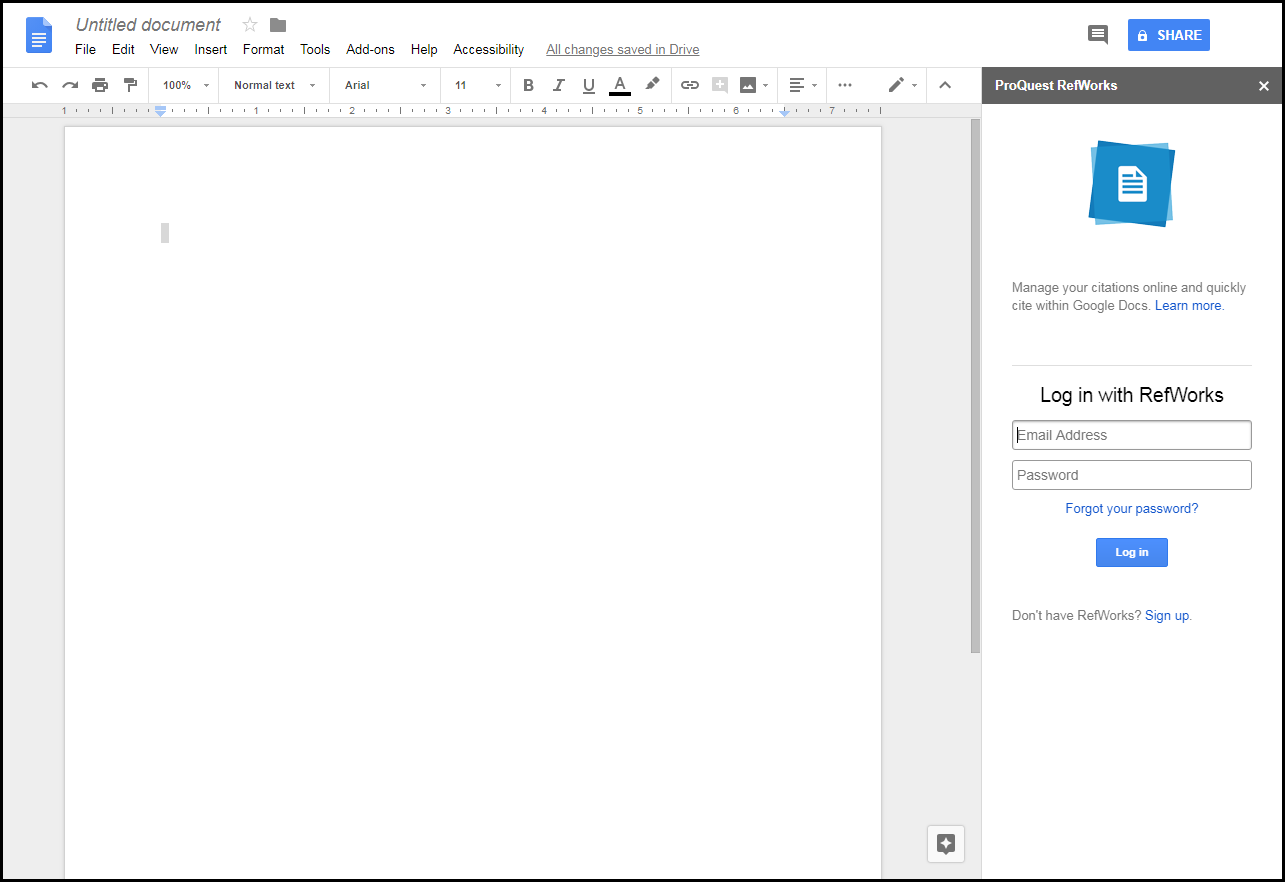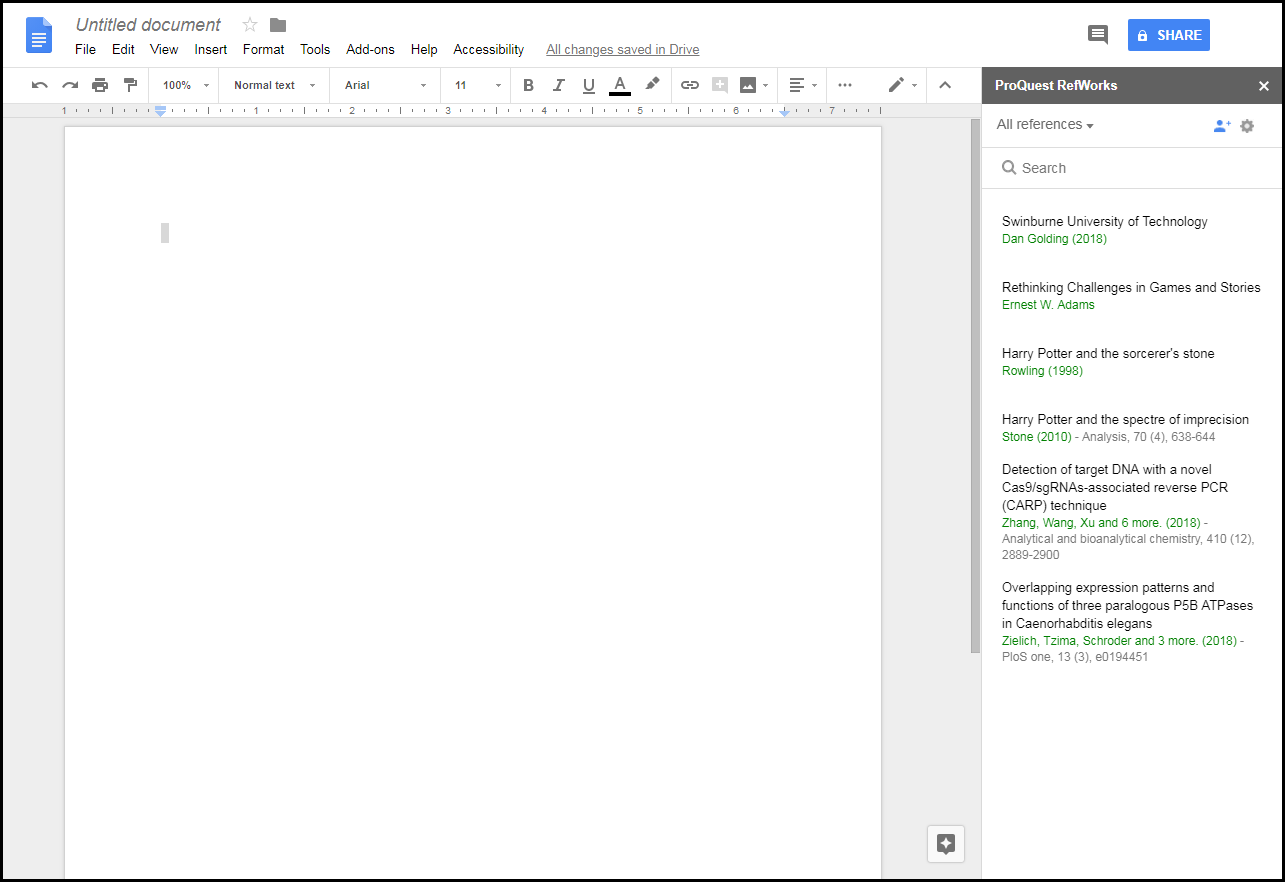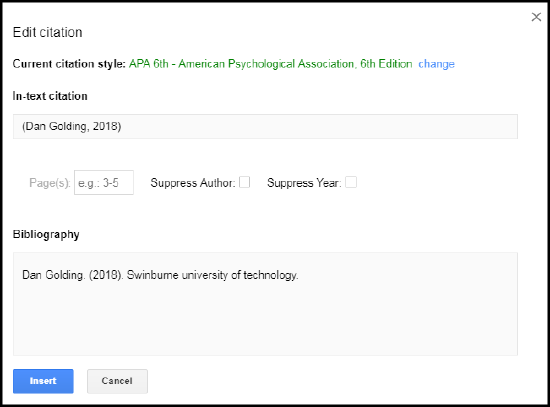RefWorks : Cite References
Connect RefWorks with your paper
You'll need to install RefWorks for Google or Write-n-Cite for Word based on where you write your papers.

Google Docs
RefWorks for Google Docs is a plugin for Google Docs that lets you run a simplified version of RefWorks inside of Google Docs. RefWorks for Google Docs enables you to access and cite your references while working in Google Docs.
Features:
- Provides read-only access to your RefWorks account, enabling you to view and insert your previously collated references into your document, formatted using previously defined citation styles.
- You can add inline citations. Adding a citation also adds a bibliography to the end of the document. As you add or remove references, the plugin automatically updates the bibliography.
- When you share your document with another user who is using RefWorks for Google Docs, they can edit and delete any RefWorks references in the document and can add their own references to the document.
- Every time you log into RefWorks for Google Docs, it automatically synchronizes with your RefWorks account.
Installing RefWorks for Google Docs
- Open a blank document and select Add-ons > Get Add-ons and search for RefWorks.
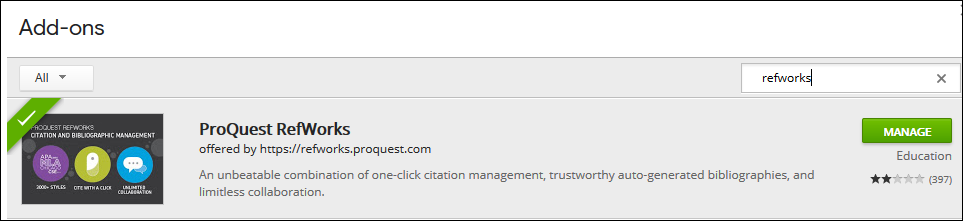 Google Docs Add-Ons
Google Docs Add-Ons - Select Free and Allow to add RefWorks for Google Docs.
- Select Add-ons > ProQuest RefWorks > Manage citations. A RefWorks sidebar opens on the right. Note: if you logged in to RefWorks via Wabash Single Sign On, you may need to reset your password so that you will have a stand-alone password for RefWorks.
- Whenever you open the sidebar, as long as you did not log out after your last session, you are still logged in. If you are logged out, enter your credentials to log into RefWorks. Your references appear in the sidebar.
RefWorks for Google Docs - Logged In
- To set the citation style, select Change citation style in the configuration menu, select a citation style, and select Update. Every time you perform this action, all citations and the bibliography will be updated to the new style.
Using RefWorks for Google Docs
Select the reference and select Cite this. When you do, two things are added to your document:
- An inline citation
- A bibliography at the end of the document. If a bibliography already exists, the reference is added to it.
If you delete a citation, select Update document from the configuration menu to update the bibliography.
Microsoft Word
Write-N-Cite is a plugin for Microsoft Word that lets you run a simplified version of RefWorks inside of Word. Write-N-Cite enables you to access and cite your references while working in Word, even if you are currently offline.
Be sure you download the correct version based on your operating system (Mac vs Windows) and version of Office.
Features:
- Provides read-only access to your RefWorks account, enabling you to view and insert your previously collated references into your document, formatted using previously defined citation styles.
- Uses codes to represent your references and bibliography entries. This enables Write-N-Cite to manage and update these entities. You can use Write-N-Cite to manage only the codes that it adds to your document; you cannot manage references added as plain text. Codes are surrounded by light square brackets and appear as plain text when viewing or printing the document.
- You can add inline citations and an entire bibliography.
- Enables you to bulk format all entities managed by Write-N-Cite.
- Every time you log into Write-N-Cite, it automatically synchronizes with your RefWorks account.
Installing Write-N-Cite
Requirements
- Your operating system and Microsoft Office be up to date.
- .NET 4 (Microsoft .NET Framework 4).
- Visual Studio 2010 Tools for Office Runtime (Visual Studio 2010 Tools for Office Runtime).
- The latest Java release. Open JDK is supported. For more information,see The Future of Java in RefWorks.
When installing Java, you must not install the Ask.com browser toolbar. If you have installed the toolbar, you must remove it.
- Administrator rights on your computer.
Downloading and Installing Write-N-Cite
- In RefWorks, select Tools > Tools. The Tools page appears.
- In the Cite in Microsoft Word area, select Download & Install to download the latest version, or Other Windows and Mac Versions to download other versions. If you select Download & Install, the download starts. If you select Other Windows and Mac Versions, the Write-N-Cite for Word Download Page appears. Select the relevant version and select Download & Install to start the download.
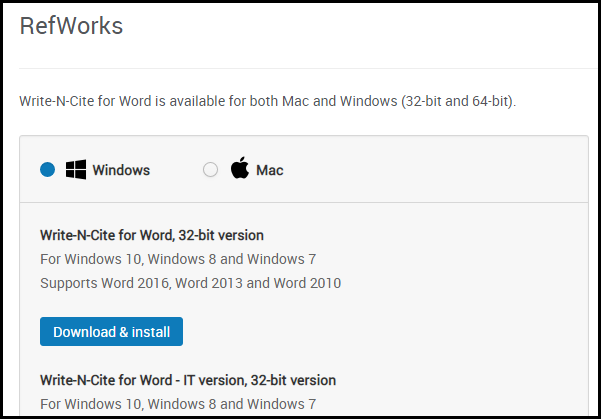 Write-N-Cite for Word Download PageThe available options depend on your operating system.
Write-N-Cite for Word Download PageThe available options depend on your operating system. - Start the installation and follow any on-screen instructions. After installing the plugin, a RefWorks ribbon appears in Microsoft Word.
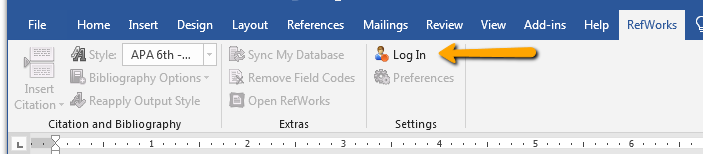 In the ribbon, select Log In to log into RefWorks. If single sign-on is enabled for your institution, follow the on-screen instructions to log in using single sign-on. Synchronizing data with your RefWorks account may take a few moments, especially on your first login.
In the ribbon, select Log In to log into RefWorks. If single sign-on is enabled for your institution, follow the on-screen instructions to log in using single sign-on. Synchronizing data with your RefWorks account may take a few moments, especially on your first login. -
If you are using Write-N-Cite on a public computer, log out of Write-N-Cite when you complete your work. However, note that Write-N-Cite provides read-only access to your RefWorks account, and does not enable you, or any other user, to make changes to your references.
- To select the citation style to apply to all Write-N-Cite managed entities in your document, select Style > [style name].
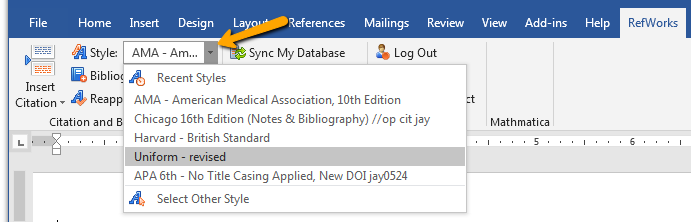
Using Write-N-Cite
When you open Microsoft Word, if you did not log out after your last session, you are still logged in. If not, select Log In from the RefWorks ribbon to log into RefWorks. If someone else was logged into this instance of Word, select Switch Accounts to log out and log back into your account.
- If you need to reformat all of your entities, select Reapply Output Styles. For example, this may be useful when working with master and sub documents that have different citation styles.
- To manually force a synchronization with RefWorks, select Sync My Database.
- To convert all citations to plain text select Remove Field Codes.
If you intend to continue using Write-N-Cite to manage citations in this document, we strongly recommend that you save a copy of your document before converting to plain text, as it cannot be undone.
- To create a citation, select Insert Citation > Insert New. To edit, double-click the citation. In either case, the Insert/Edit Citation pane appears.
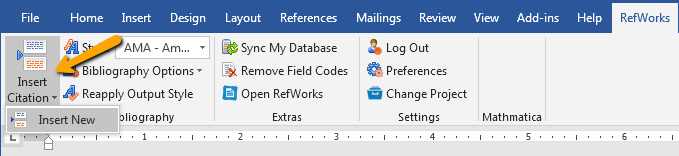 Insert/Edit Citation
Insert/Edit Citation - Use the folders and the search bar to locate the reference. You can right-click on it to see complete reference information.
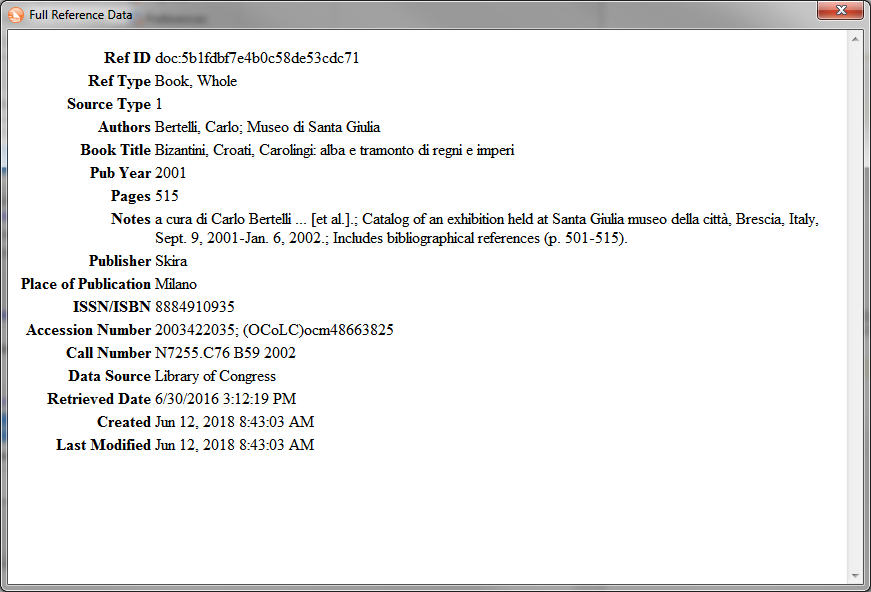
Full Reference View - Select the reference. A preview of the formatted citation appears in the Preview Citation area. Optionally select + in the Compose Citations area to add additional references to the citation.
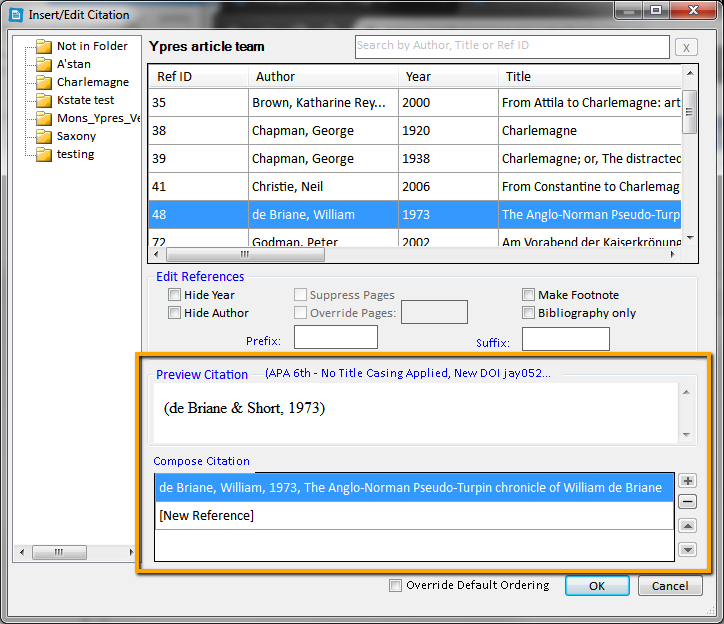
- Optionally configure any of the following while creating or editing a reference:
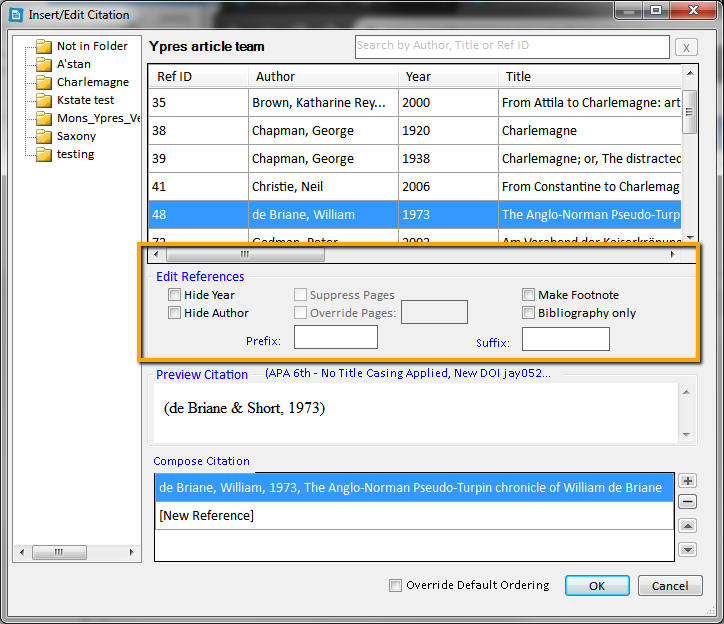
- Hide the publication year
- Hide the author name
- Add text before the reference (Prefix)
- Add text after the reference (Suffix)
- Hide the reference and only have the bibliography entry
- Hide page numbers (Suppress Pages)
- Add page numbers (Override Pages)
- Change the reference order: Use the up or down arrows for styles that use first-cited order. For styles that use alphabetical or other sorting, select Override Default Ordering.
Some options depend on the citation style. For example, adding or hiding page numbers works only for styles with page numbers.
- Select OK to insert or save the selected references.
To insert a bibliography that includes all Write-N-Cite managed entities in your document, select Bibliography Options > Insert Bibliography.
Crawfordsville, IN 47933
(765) 361-6100

 Hours
Hours Ask Us
Ask Us